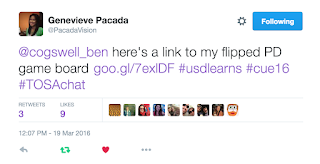It's investigation time! Let's put on the detective hat and take a closer look! At what you may ask? Cue the suspenseful music (🎵🎵🎵).... Website privacy policies!
In an effort to keep my students safe, and to build my own knowledge (along with my (#ISTECert), I am taking a look at a few sites that I use in the classroom with my students. Specifically I am going to dive into their privacy policy hunting for acronyms likes CIPA (Child Internet Protection Act), COPPA (Child's Online Privacy Protection Act), and FERPA (Family Educational Rights and Privacy Act). I will keep me eyes out for these because they are the big three that I know of when it comes to keep students safe (and being as compliant as possible).
The three tools I am going to check out are Seesaw, ABCya, and Quizizz.
Seesaw
Seesaw's privacy policy was last updated June 21st, 2018. What grabbed my eyes first was their mission and the following bullets highlighting privacy. You can check out this screenshot from their privacy policy for maximum awesomeness.Seesaw privacy policy is quiet extensive and they outline everything to how they use cookies, what information they do or do not share, and how to make sure to include Seesaw in your district technology policy. It is important to include this in your district policy because students under the age of 13 need parental consent. Luckily our district has this covered because of it's awesome student acceptable use policy.
Overall, I feel my students, parents, and teachers, are very safe using Seesaw. I would recommend this as safe, with the caveat of including a consent form for students under 13.
ABCya
The first thing that jumped out at me was that this privacy policy is difficult to read because of the white font on the sky blue background with white clouds. Putting readability aside, this policy was updated on August 21st, 2018.
So out of all the safety acronyms listed above, the only one I could find two on the main page, which were COPPA and GDPR. Two out of three ain't that bad.
One plus about this product is that they don't generally collect any names, addresses, or other contact information. Children may see ads on these pages, but they are "contextual and not interest bases advertising." I wasn't quiet sure what the word generally meant.
So it seems the only way (that I found) to get children's information is if they have to login for an account. However, parents can request "to review and request that ABCya delete any personal information that the platform has collected and retained about their child (ABCya Privacy Policy). This piece made me wonder what parent's might find if they actually request any information, although this is a standard part of COPPA.
All in all, upon reading this privacy policy it made me rethink using the site a little bit. I definitely a little skeptical about this information they "may" collect from paid accounts, but on the other hand, kids are exposed to ads if they don't have a paid account. I guess this is a good lesson on digital media, and how to spot "what not to click on." My advice is use with caution and monitor for ads as kids are playing.
Quizizz
I immediately liked their policy because, like Seesaw, they outline some awesome points right at the beginning, and their policy was updated September, 5th 2018 which is super recent.
As far as acronyms, I found COPPA and FERPA, but no GDPR. With Quizizz you may share information, like connecting to Google, but you can choose not to. The choice part of this was promising, plus they mention several times that they strive to gather the minimum amount of data necessary. In addition, they outline that they use the data they gather to do things like find the most popular quizzes. And the good news is they do not sell to third parties.
After reading their privacy policy, I felt at ease with using Quizizz in the classroom, knowing that my students are safe.
Wrap Up
Overall, I feel good knowing that my students are generally well protected with the apps and programs they are using. I also feel more comfortable navigating privacy policies, and can better recognize a good one. My recommendation is even if colleagues are using an app or program, it's allows good to take a look at privacy policies.